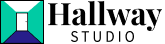“Distractions equals design DOA” is something I say all the time to designers. I learned this the hard way and I hope I can save you the trouble.
I came up working in the media world and if there was any greek (lorem ispum), typos or incorrect copy in our prototype or mockups the presentation with senior management went off the rails. We wouldn’t get the input or signoff we needed because precious time was wasted discussing minor copy issues.
Anticipate Distractions
To anticipate distractions you’ve got to know your audience’s expectations and pet peeves. These might be typos, formatting, annotation styles, inconsistencies or branding. If you work with other designers, they should be able to let you know what to avoid.
Frame the Conversation
Once the demo starts or deliverables come out you will have a hard time directing the conversation. Right off make sure to explain where you are in the process, what needs to be decided on today and any schedule requirements. Framing the conversation can help prevent distractions.
The less day-to-day contact your audience has with the project, the more they will need context from you. Senior people run from meeting to meeting and need a quick refresher before you jump in to showing them something.
I get so excited about showing what we’ve been working on I’m often tempted to skip this. Then I remember the master of the frame, my friend Cip and try to channel him for a few minutes.
Stop Distractions in their Tracks (if you can)
If you feel the audience getting away from you stop it quick.
- If their is an error, apologize and let them know it will be fixed
- Remind everyone what the goal is for today
- Ask for approval pending any changes already discussed
This works a lot better if you’ve framed the conversation at the beginning.
And Don’t Forget to Double Check your Stuff
Always get someone else to help you double check your deliverables. This is when I’m glad I have great editors at the office and at home (thanks honey).
Conference lines, WebEx, Hangouts and the like can cause lots of distractions so try to find the best tool for your audience and get on early and be prepared to send any materials out if the screen share fails.
Image: This is my cat Pazu after he had some trouble with one of his nails. Our vet took great care of him and he healed up quickly. If I’m doing a Google Hangout with you from home you will likely get to see him.